Deleting and leaving a league are two separate actions in Fantasy Premier League. I will explain each separately.
Deleting a League in FPL: A Step-by-Step Guide (4 Easy Steps)
To delete a league in FPL, it is 1st necessary that you are the administrator of the league. Below are the 4 steps to delete a league in FPL.
1. Log in to your Fantasy Premier League account and Click the “Leagues & Cups” button.

2. Now click on the “Options” button of the League you want to delete.

3. Now click the “Administer” button on the Pop-up screen.

4. Scroll to the bottom and delete the league.

How To Leave A League In FPL?
To leave a league in FPL, it is not necessary to be an admin of the league. Below are the 4 steps to leave a league in FPL.
1. Log in to your Fantasy Premier League account and Click the “Leagues & Cups” button.

2. Now click on the “Options” button of the League you want to leave.

3. Click the Leave league button and you no longer will be part of it.
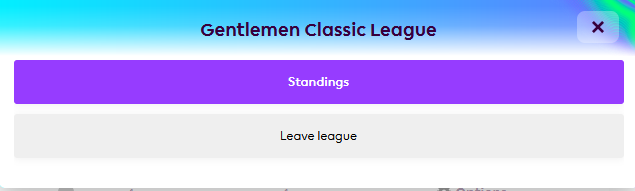
How to Leave Leagues in FPL?
You cannot leave all your leagues simultaneously; you’ll need to leave them one by one. Here’s how you can leave a league:
- Log in to your FPL account on the official Premier League website or mobile app.
- Once you’re logged in, navigate to the “Leagues” section.
- In the “Leagues” section, you will see a list of the leagues you are currently part of.
- Find the league you want to leave, and click on it to access the league’s details.
- Within the league details, look for the option to leave the league. This option should be similar to the process for deleting a league if you were the admin.
- Click on the “Leave League” option, and you will be removed from that league.
- Repeat this process for any other leagues you wish to leave.
Some Other Related Issues:
1. How To Delete Fantasy Premier League Account?
To delete your fantasy premier league account do the following steps:
- Login and go to users.premierleague.com
- Click the “Manage Profile” button
- Scroll down and you will find the “Delete your account” option.
By clicking that option your account will permanently get deleted.
2. How do I add a cup to my FPL league?
To add a cup to your FPL league, first click on the “Leagues & Cups” button. Next, click either the “Create & Join New Leagues & Cups” button to start a new league or cup, or the “Renew Your Leagues” button to renew your previously created leagues or cups from the past season.
To join other people’s “Public Classic Leagues” or “Public Head-to-Head Leagues,” navigate to the “Leagues & Cups” page and click the links below “Public Classic Leagues” or “Public Head-to-Head Leagues.” Paste the league code, and then add a cup to your FPL league.
3. What do you win if you win FPL Cup?
If you win the global cup of Fantasy Premier League, you will receive the following rewards:
- Two hospitality tickets at one 2024/25 Premier League match
- Includes travel and 3 nights’ accommodation
- Official Premier League Nike match ball
- EA SPORTS FC™ game
- Laptop computer OR SIM-free smartphone
- Noise-cancelling headphones (in-ear OR on-ear)
- Personalised FPL bundle consisting of a rucksack, T-shirt, mug, thermal bottle, stress ball, pen, pad and key ring
You can view all the FPL prizes by visiting this link.
4. What happens if you draw in FPL Cup?
In the event of a tie on points with your FPL Cup opponent, the following tiebreakers will be used to determine who advances to the next round:
- The team with players who have scored more goals will qualify for the next round.
- If the number of goals is equal, clean sheets will be counted, and the manager with more clean sheets will qualify for the next round.
- If clean sheets are also equal, a computerized coin toss will determine which player advances to the next round of the FPL Cup.
